Today on the Rules of Thumb blog from MoneyThumb we are going to give our readers and anyone who is on the fence about trying out our PDF financial file converters an overview of the MoneyThumb Learning Center. What you may not realize is that by using our Learning Center you can easily find answers to any questions you may have about how our tools work and total assistance with using them.
The first section of the MoneyThumb Learning Center is Finance File Formats. There you will find two charts which show 1) which finance software platforms import and export which finance file formats and 2) the kinds of data (contents) that each finance file format can contain.
The second section of our Learning Center is PDF Statement Types. This section discusses the four PDF Statement types that the MoneyThumb PDF financial file converters handle. These four statement types are 1. Text-based PDFs, 2. Image-based and scanned PDFs, 3. Searchable PDFs, and 4. Encrypted PDFs.
The third section of the MoneyThumb Learning Center is a Glossary of Terms. There are competing standards for file formats in the world of personal and small business finance software, including some that are deprecated but still widely used. Our Glossary of Terms offers some definitions to help you assess your financial file conversion needs.
The fourth and final section of our Learning Center is chocked full of tutorials on using our PDF financial file converters. There is a tutorial for any type of accounting system you may be using. Along with the tutorials offered in the MoneyThumb Learning Center, you will also find Help Files and Tips and Questions.
By using the Learning Center provided by MoneyThumb, there shouldn't be any question you can't get answered when it comes to using our great PDF financial file converters. And if all else fails, we have a great support team to help you even further. We hope all of the readers of the Rules of Thumb blog have a wonderful fall weekend!











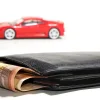









Leave a reply